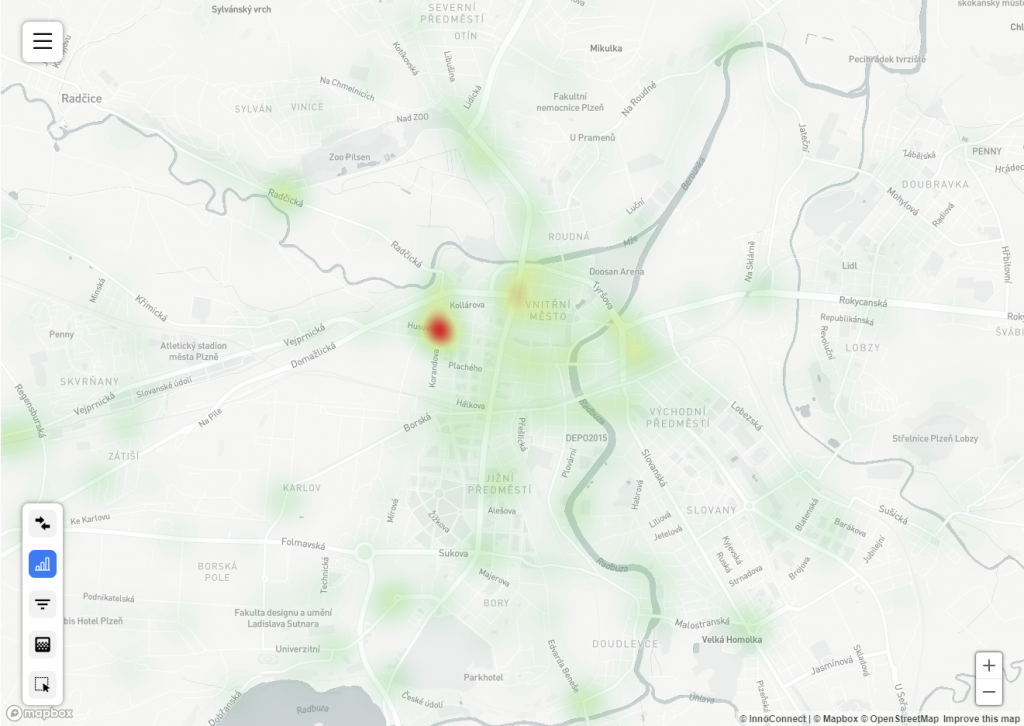
This layer type is used to show the frequency of point-based data.
In addition to Common layer settings, the HeatMap layer type has the following settings:
- Radius:
The default size of the area (in pixels) influenced by one record. Can be later modified by the user as a Layer Variable. - Min/Max radius:
The minimum/maximum size to which the user can change the radius layer variable. - Color 1/2/3:
Colors of the heatmap, from the most frequent color (1) to the least (3). - Legend Label:
Text shown in the center of the layer’s gradient example. Especially useful when multiple gradients are present to differentiate them. - Min/Max Legend Label:
Texts shown on the minimum/maximum of the layer’s gradient example. If not supplied, defaults to “Min” / “Max.”
HeatMap layers also have additional frontend-only settings that can be changed as Layer Variables. In addition to the Radius variable mentioned above, the user can also change these two settings under the “Advanced” layer settings:
- Scale:
The scale of the heatmap – increasing this number above the default 1 will make bigger values more prominent while decreasing it below 1 will do the opposite. - Max value:
Max value in the heatmap, values above this threshold will be ignored if it is set.