CheckBoxField is connected with the boolean data type, which can be only true or false. The Source table column has to contain only True/False values. To set up a CheckBoxField for data on whether the car accident happened in an urban area or not, follow these steps:
- In the Fields tab, in Project Settings, click on the + button, select CheckBoxField from the dropdown menu and fill in the ID, e.g., urban.
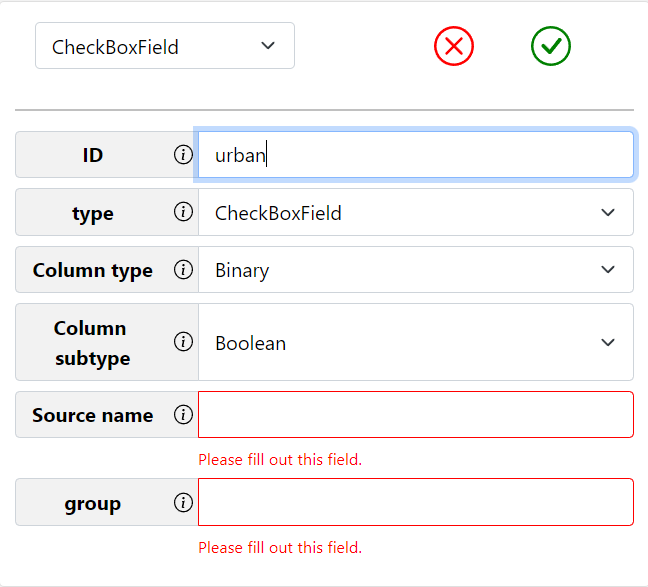
- In the next step, fill in the Source name, in this case, urban_area.
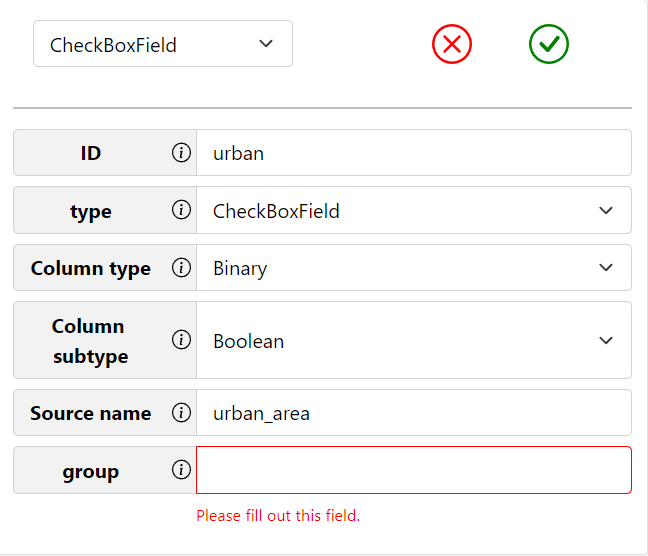
- The last thing remaining is the row named group. This attribute is connected to Charts settings.
- To confirm the settings, click on the green checkmark button in the top left.