Datastore configuration: data connectors can access data from permanent storage such as SQL databases or csv files. Currently, the only supported databases are JDBC-based and Clickhouse.
The first step before setting up new projects is a successful datastore connection.
To do so, follow these 3 simple steps:
- Go to Data Stores and click on the + tile to add a new datastore.
- Enter a unique ID of your choice.
- Once created, click on the pencil icon to edit the connection string to add a database name and credentials (username and password), e.g., jdbc:postgresql://glayer.innoconnect.net:15432/webglayer?user=username&password=password.
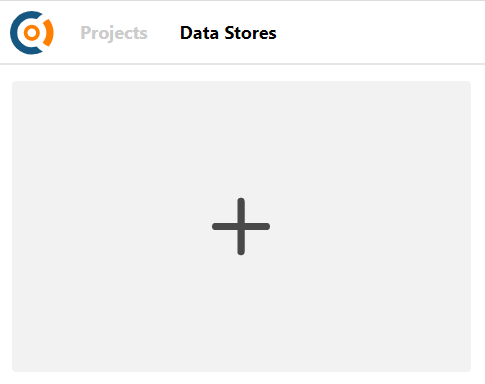
Click to add new datastore 
Edit connection string
After finishing these steps, your datastore should be ready to use.